Specification changes:
Computing environment:
Windows 7 Professional 32-bit (x86) and Windows 7 Professional 64-bit (x64) have been added to the list of compatible OS.
Windows 2000 have been deleted from the list of compatible OS.
Instrument compatibility:
Compatibility with Display Color Analyzer CA-310 has been added.
If you are using a previous version of CA-SDK , please uninstall the old CA-SDK before installing the new one.
Run (double-click) the "Setup.exe" file in the downloaded files.
If CA-SDK is already installed on the computer, the CA-SDK uninstall program will start. After uninstall has been completed, run "Setup.exe" again to install the latest CA-SDK. After the install (or uninstall) program has started, follow the directions shown on the screen.
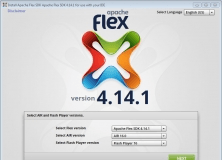
This application simplifies the download and installation of the Flex SDK.

It is a color management program used to manage color profiles on printers.
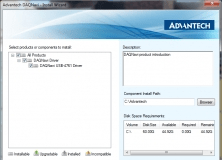
A digital input USB module with 8-channel relay and 8-channel isolated inputs.
Comments